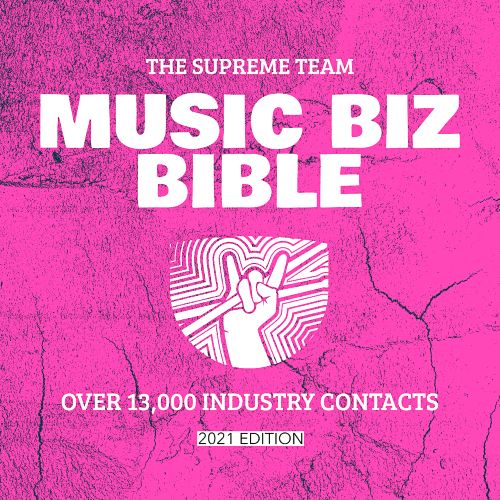For Release by The Supreme Team:
[Product_Table id=’55274′ name=’allproducts’]
[sp_testimonial id=”53352″]
FEATURED POST
Surprisingly, not everyone on BeatStars uses Stripe for accepting payments. This may be due to the fact that producers think a PayPal is sufficient, or it may be because producers already have a PayPal account and don’t want to be bothered with setting up another account with this other service. Even still, it could be that producers are unaware of what Stripe is and its benefits to customers.
Wonder no more – I’m here to let you know about Stripe and why you should be accepting Stripe payments with your BeatStars Account.
Buying Beats With Stripe Credit Card Processing
Most of you know PayPal, the easy, secure way to pay for things purchased online. Stripe is similar, but has some added benefits that really help you as a seller. Currently, only PayPal is required by BeatStars as a payment option, but Stripe is definitely recommended.
Stripe allows you to integrate credit card payments directly into your BeatStars store, so rather than users leaving your page to go pay via PayPal, you can have a shop, cart, and checkout all on your own BeatStars-hosted site.
The Legion spoke to BeatStars about his experience using Stripe:
“Giving my clients the option to pay directly with a credit card makes for a better buying experience for them and more sales for me. When I didn’t have that option, clients would see that Paypal logo and think they need a Paypal account to pay. Now I can save those sales.
I want to make the buying experience as easy as possible for my customers, and accepting credit cards directly through my Beatstars store is one of the ways I’m able to do that.”
Stripe really comes in handy when users need or prefer to pay with a credit or debit card, rather than an online, third-party checking account. Sure, you can pay for products and services with a credit or debit card through PayPal, but again, customers would be brought to PayPal’s website to pay rather than stay on your site.
With Stripe, credit/debit card payment options are added to your BeatStars page without ever having users leave your site. And like The Legion said, potential customers may think that they need an account to pay for your beats when that isn’t true, especially if they have the option to pay with a credit card through Stripe.
Ultimately what this creates is a seamless, enjoyable experience for customers. It’s easy to setup and integrate, so there’s really no reason you shouldn’t have it as an option for customers.
The Cratez’ Shop Checkout with Stripe Integration
Benefits of Stripe Over PayPal
Many merchants will agree that PayPal is clunkier and a bit more confusing that Stripe’s API. Basically, when looking at your account on PayPal, it may be harder to understand and navigate than your account on Stripe.
Additionally, Stripe has clearer, flat fees as opposed to PayPal that has some wonkier fees that they charge merchants. Lastly, many merchants have attested to Stripe’s awesome customer service, especially in contrast to PayPal’s.
While both services are similar, some clear benefits make Stripe seem like a great alternative to PayPal, or in this case, a great service to use in conjunction with PayPal, especially when it comes to processing credit/debit cards.
Producer MB13Beatz also praised Stripe, saying:
“I think that using Stripe to accept Credit Card payments is extremely beneficial to producers because it makes it easy for customers to purchase Beats, Drum Kits or any other type of product/service on your site if they don’t have a PayPal account set up. I’ve had just as many customers using Credit/Debit Card to purchase beats from my site than I have using PayPal. If I didn’t use Stripe to accept Credit Card payments, I don’t think I’d have made half as many sales that I have now.”
Setting Up Stripe On Your BeatStars Account
To get Stripe connected to your BeatStars Account, log in and head over to My Media and then Payment Accounts.
On the right, you’ll see a big “Connect with Stripe” button. You’ll be brought to a secure page on the Stripe website where you will enter your merchant information to create your Stripe account and authorize access to your bank account.
Once you’re done, Stripe will be set up and ready to accept payments via credit or debit card for customers interested in purchasing your beats.
The post Why You Should Accept Stripe Payments With Your BeatStars Account appeared first on BeatStars.
[gravityform id=”14″ title=”true” description=”true”]