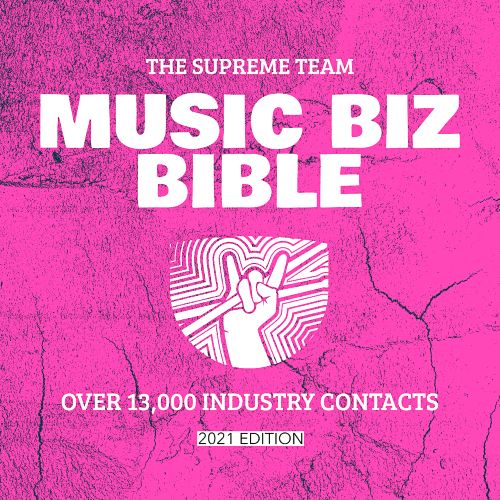For Release by The Supreme Team:
[Product_Table id=’54458′ name=’soundcloud 8211 reposts’]
Premium SoundCloud Reposts
Our focus is on Rap/Hip-Hop, Pop/Rock and EDM/Electronic genres.
We can reach up to 100 Million followers
We can distribute to 2000+ SoundCloud Influencers.
Supreme{PR} Organic SoundCloud Promotion campaigns typically are scheduled in 1-2 days and will run for a week or more depending on how big the order.
Repost schedules are available in your VIP account area.
Mostly USA and EU listeners.
Reposts stay active for 48 hours.
How do Reposts Work?
Your song is distributed to our network of SoundCloud Influencers.
Our Influencers have between 10k – 500k followers each.
Influencers repost your song to their followers.
When you user our organic SoundCoud promotion to gain followers, they may not interact with your track immediately. You have to make them fans through engagement and great music. We just open the door.
The better the track, the better it will perform.
You can monitor your engagements in SoundCloud Pulse or Notifications.
Reposts stay active for 48 hours.
To see an example of a repost schedule click here.
—————————————————————————
10 Tips For Filming Music Video With An iPhone Keith Stancil on set filming Vespa scene for Holly Starr “Umbrella” music video.
After reading an Apple Insider article about Steven Soderbergh filming his latest film, Unsane, with an iPhone, the desire was planted in me to learn how to film a music video with an iPhone. Soderbergh, known for his Best Film Director Academy Award for Traffic, Erin Brockovich, the Oceans trilogy and other groundbreaking films thrives on unconventional filming methods. Like Soderbergh, I am an early adopter of technology but unlike Soderbergh, I had never filmed a scene outside of birthday parties and family vacations. My video experience drastically changed in the last couple months as I ventured into directing two music videos using my iPhone 8.
All great music videos begin with an incredible song, and I knew I had the perfect song for my experiment. Holly Starr’s “Umbrella” knocked me out from my first listen of her original songwriting demo. “Umbrella” was birthed from one of Starr’s first writing sessions with artist/producer/writer, Matthew Parker. Starr & Parker’s writing/recording relationship has sense blossomed into a string of beautiful fresh pop songs found on Starr’s latest album titled HUMAN.
The second thing most great music videos possess is a compelling story. The story hit me immediately but capturing the story would take some creativity. I wanted the story to represent two people falling in love for life beginning at childhood and moving through their senior years as a married couple. The element that would give my story uniqueness would be an umbrella serving as the central character of the story knitting the three stages of life together. My wife and I purchased a Totes® umbrella with loads of character a few years back at the Marks and Spencer store on the Oxford University campus in the UK. That umbrella, without a doubt, was the perfect umbrella for the starring role.
As I began crafting the story board for “Umbrella,” I simultaneously ran across the SMOVE MOBILE gimbal which served as a great tool for capturing the story. Amazingly, the $159 SMOVE MOBILE purchase gave me the ability to capture “jib type” shots I never dreamed possible with an iPhone. For $25, I then purchased a monopod stick from Walmart and a small Joby GorillaPod from Best Buy for $25 to round out my video director tool box. Google searches for filming with an iPhone led me to FilmicPro , an app most iPhone video enthusiasts recommend. Excluding the iPhone 8 which I already own, my new video filming kit cost a total of $225. Not a bad price to set up as a music video director!
CONTINUE READING
The post How To Film A Music Video With An iPhone appeared first on The Music Gardener.